Today, we want to address a concerning issue that many business owners are facing on Facebook. The latest Facebook Business Page scam, Scammers are targeting business pages and threatening to shut them down.
Scams have always been around but just before Christmas we had soooooooooo many clients reach out and ask us about the messages they were getting on their Facebook business pages. Many of them were panicked because Facebook often keeps small business connected to their customers and they did not want to loose what they had built.
Those fake “your page will be shut down” messages were giving everyone nightmares! They vary in their messaging.
Current Facebook Business Page Scam.
We figured that this activity would calm down after Christmas but no it did not and then we ourselves were targeted the minute we went back to work! It’s yet another malicious phishing scam and obviously do not click on the link provided.
We have written about people trying to scam small business owners before but this one is specifically about the current Facebook scammers targeting business pages and how to protect themselves as much as possible.
It may seem Facebook has become a scammer’s paradise lets make it less so.
Tip 1: Verify the Source.
The first tip is to always verify the source of any communication claiming to be from Facebook. Remember, Facebook will never contact you via direct messages or emails threatening to shut down your page.
Scammers love pretending to be Facebook itself, using “official-looking” accounts and urgent threats to panic you. They claim your page violates some made-up policy or has suspicious activity, all to bait you into clicking suspicious links or coughing up sensitive information. Remember, Facebook always communicates directly through your Facebook notifications, not random messages.
If you receive such a message, it’s likely a scam. Visit the official Facebook Help Center or contact their support directly to verify any warnings or notifications.
Rather than share our clients spam messages here is one we received.
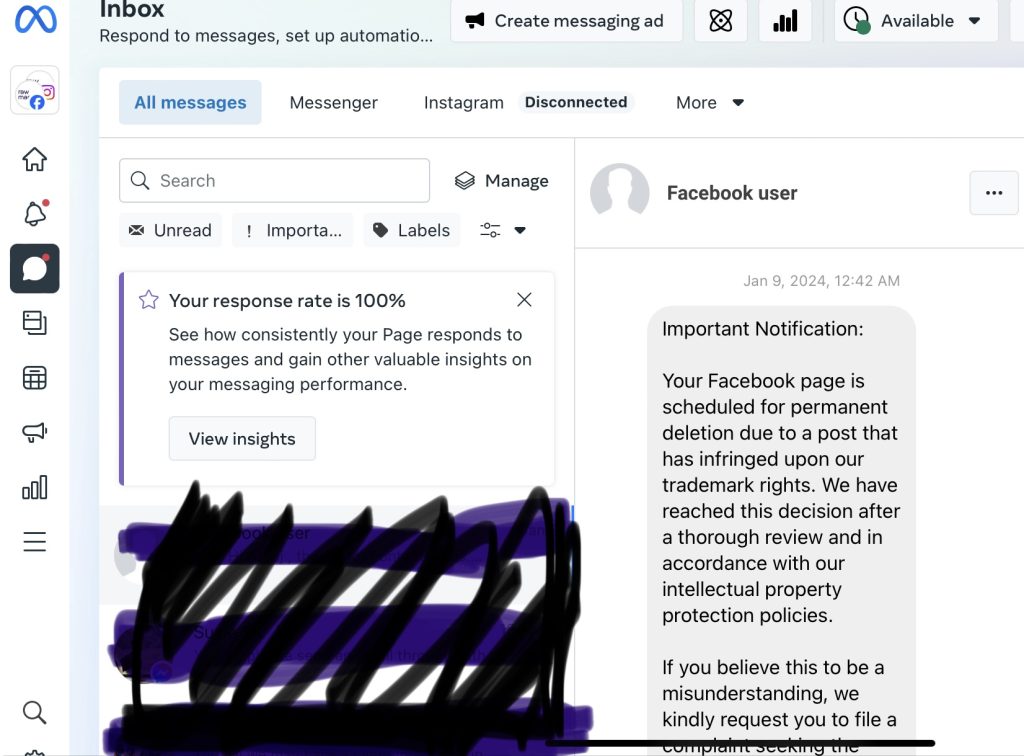
Tip 2: Check for Official Communication.
Scammers often try to imitate official Facebook communications, but there are some telltale signs to watch out for. Look for grammar or spelling mistakes, unusual email addresses, websites or inconsistencies in the message format. Official Facebook communications typically come from well-known email domains like ‘@facebook.com’ or ‘@support.facebook.com.’
This is again from our example…does not look legit any stretch of the imagination.

Report it.
If you notice anything suspicious, it’s best to ignore the message and if you are so inclined report it to Facebook. Having had a lot of experience reporting hackers and scammers to Meta and getting no where over the years, I honestly don’t have much faith in their commitment to this.
Like a lot of business owners I do not have time to spend half a day reporting all of the facebook scams that come our way. I generally just delete them (it took three goes in this case) and ignore most of these scams at the moment. I do encourage you however to report everything to Meta if you can, the more people that do, the more likely they are to do something. (A girl can dream right?)

Tip 3: Use Two-Factor Authentication.
Enabling two-factor authentication adds an extra layer of security to your Facebook account. By doing this, even if scammers get hold of your login credentials, they won’t be able to access your account without the second verification step. It’s a simple yet effective way to safeguard your page and personal information from unauthorised access.
Tip 4: Educate Your Page Admins if you have more than one.
Educating your page admins about scams and how to spot them is crucial. Train them to recognise warning signs, such as suspicious messages, requests for sensitive information, or unusual account behaviours. Encourage them to report any suspicious activity immediately so that you can take appropriate measures to protect your page.

Tip 5: Educate Yourself About Real Facebook Policies
Knowledge is power! Familiarise yourself with Facebook’s actual community guidelines and terms of service. This way, you’ll easily spot fake “policy violations” thrown your way scammers.
Facebook’s “Community Standards”.

Tip 6: Regularly Monitor Your Page
Make it a habit to regularly monitor your Facebook page for any suspicious activity. Keep an eye on your inbox, comments, and messages. If you notice any strange or unauthorised changes, take immediate action. Remove any unauthorised admins, change your passwords, and report the incident to Facebook. Staying vigilant will help you detect scams early on and minimise their impact.
Remember, scammers are always finding new ways to target businesses, but don’t panic!
