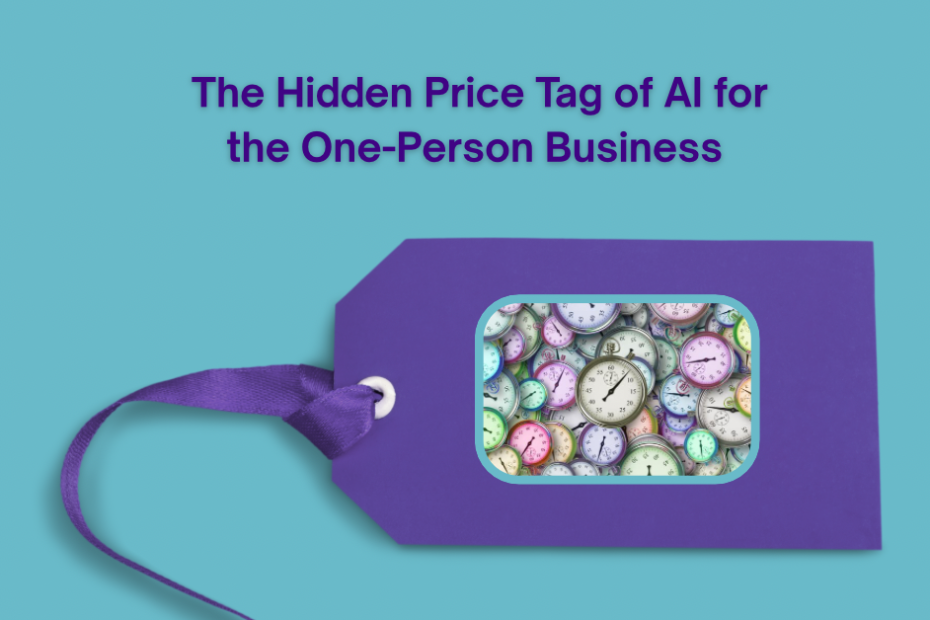Why “cheap per token” doesn’t mean it’s saving you time.
A.I. is everywhere. You’ve seen the headlines:
“Run your entire back office for the price of a coffee!”
“Claude is 5x faster than GPT!”
“Your content team is now a chatbot!”
It’s tempting. Especially when you’re a one-person show or a tiny team trying to do everything marketing, admin, sales, content… probably while cooking dinner (brb got to check the stove…)
But here’s the thing most A.I. evangelists won’t tell you.
AI might be cheap in dollars—but it can be expensive in hours.
And when you are the business, every hour you lose to fiddling with AI is a real cost. This post is your reality check on what AI is actually costing you—and how to fix the leaks before they burn you out.
1. Tokens vs Monthly Fees: What Are You Really Paying For?
First, let’s talk money.
There are two main ways A.I. tools charge:
🪙 Token Pricing (e.g. GPT API, Claude via API)
Think of it like paying per word. You only pay when you use it and the costs look tiny.
Example: GPT-4o might cost just a few cents per 1,000 tokens (around 750 words).
Great if:
- You use AI occasionally
- You’re running small or batch jobs
- You’re a control freak about usage
Risk:
If you’re iterating endlessly or regenerating over and over, the bill adds up—and fast.
💳 Monthly Subscriptions (e.g. ChatGPT Plus, Claude Pro)
Flat fee, unlimited prompting (within limits). You know what you’ll pay each month.
Easy for budgeting. No “surprise” costs.
Great if:
- You use AI every day
- You want to explore, test, or generate lots of content
- You value convenience over precision
Risk:
If you’re only using it twice a week, you’re probably wasting money.
So… Which is Cheaper?
Wrong question.
The real question is:
Are you using AI in a way that saves you time—or just burns it in a different currency?
Because no pricing model saves you from bad workflows, vague prompts, or endless editing.
2. Stop Treating “Prompt & Pray” as Free
Here’s how most people use A.I.:
They chuck in a big prompt, get a messy result, click regenerate, rewrite half of it, get annoyed, then fix it manually.
Rinse. Repeat. Rage quit.
But every time you do that, you’re not just burning tokens. You’re burning your own time—the most expensive part of your business.
Quick Audit:
- Task: “Write a sales email”
- Prompts used: 10
- Minutes spent tweaking: 50
- Your hourly rate: $80/hr
That email didn’t cost you 12 cents in tokens.
It cost you $66.67 in time.
3. Why A.I. Takes Solo Owners More Time
If AI’s meant to save time, why does it often feel like a slog?
Because small and solo business owners usually don’t have:
❌ A prompt library
You’re starting from scratch every time. (You can however make your own prompt library)
❌ Version control
You wrote a great thing last week—but have no idea what prompt got you there. (You can fix that)
❌ Clear task boundaries
You’re asking AI to write a caption, a blog, your to-do list, and dinner plans… all in one conversation. It can’t follow. Neither can you.
❌ Consistency between tools
You’re bouncing between ChatGPT, Claude, Gemini, and that one random Chrome extension. Each behaves differently. Each slows you down.
4. Use This Instead: One Prompt, One Outcome
The fix?
Break tasks down. Get specific. Build once, reuse forever.
Think: micro-prompts
Each prompt should:
- Take clear inputs (e.g., [Business Name], [Tone], [Goal])
- Do one thing only (e.g., write a caption—not a caption + bio + FAQ)
- Include instructions like: “Return just the final version, no explanation.”
Save them in Notion, Google Docs, wherever.
You don’t need a fancy system—just a repeatable one.
5. Fix the Workflow, Not Just the Tool
Want a faster AI experience without learning to code? Here’s how:
| Fix | Cost | Time Saved |
|---|---|---|
| Save your prompts in one doc | Free | 30+ mins/week |
| Use “memory” features where possible | Free | Less re-explaining |
| Avoid vague mega-prompts | Free | Sanity |
| Test out local models like Ollama | Free | Fast, private |
| Automate repeat tasks (Zapier, Make) | $0–$20/mo | 10–20 mins/task |
6. Real-Life Example: Yoga Business
Business: Yoga instructor selling a $79 online course
Goal: 30 Instagram captions/month
Month 1 – “Just Use AI”
- 45 prompts across multiple tools
- 3.5 hours of back-and-forth
- Token cost: $0.68
- Time cost (@ $70/hr): $245
- Cost per caption: $8.19
Month 2 – Micro-Prompts + Batch Workflow
- 3 prompts saved and reused
- Used batch upload to generate in bulk
- 20 mins editing
- Token cost: $0.34
- Time cost: $23
- Cost per caption: $0.78
Same tools. Better workflow. 90% time saved.
7. Red Flag Checklist Are You Wasting Time?
Tick all that apply:
☐ You re-explain the same thing every session
☐ You have to copy/paste into Canva, email, or Word just to format it
☐ You’re not sure which prompt gave you that great version last week
☐ You run the same prompt over and over “just in case”
☐ You’ve got no idea what content’s already been published
☐ You’re switching tools constantly
☐ You’re still manually editing nearly everything AI gives you
Two or more?
You’re leaking time. The fix isn’t “better AI”—it’s a better approach.
8. Do This Today: A 30-Minute AI Friction Audit
Don’t just keep prompting and hoping for the best. Audit it.
Here’s how:
- List 3–5 regular tasks you use AI for (emails, captions, product blurbs, etc.)
- Look back at the last 3 times you did each
- Note how long it took, how many versions, what the end result was
- Rank each task:
- Time saved vs doing it yourself
- Token or subscription cost
- Your energy level after
- Ditch or fix the worst ones
- Save and systemise the best
9. Your Hour Is More Valuable Than Their API
AI tools will always market themselves as cheap. But you’re not cheap.
Your time is where the real expense lives.
Don’t fall for “low token costs” if it means you’re editing until midnight.
Don’t pay a monthly fee for a tool you barely touch.
And definitely don’t treat A.I. as a replacement for thinking.
Every unnecessary prompt is a $10 task in disguise.
Your job is to do the $100 tasks—the ones that grow your business.
Let’s be blunt:
The real cost of AI isn’t dollars. It’s your time.
AI’s not magic. It’s a tool.
And like any tool, it either saves you time or costs you time.
Most solo owners treat AI like it’s free labour. It’s not.
Every 20-minute detour is time away from doing the work that actually earns.
You don’t need more AI tools.
You need fewer decisions, better prompts, and a ruthless respect for your own time.
The Cheat Sheet
- A.I. is cheap per token—but expensive per hour if used badly
- Most of the cost comes from wasted time, not dollars
- Build small, repeatable prompts—not one giant “do it all” prompt
- Save and reuse what works, kill what doesn’t
- Automate recurring tasks with simple tools (no dev team required)
- Audit your AI use every quarter and fix leaky workflows
Because in a solo business, the thing you can’t buy more of…
Is tomorrow’s hours.
Spend them wisely. Need help