“I could do that in Canva for $5 — why would I pay someone to do it?”
This was the response to someone in a business forum that shared their new logo design. It’s a totally fair question. Especially when you’re a solo or small business owner trying to keep costs down and do things yourself. Canva’s quick, easy, and affordable. You can whip something up in five minutes. However I think in this case it was more about dissing the work without understanding what is involved. (First off you could do it but you didn’t.;)
TRUTH IS
You’re not paying for the tool.
You’re paying for the thinking behind it.
Because it’s not about the software.
It’s about the result.
This isn’t a rant about Canva. It’s a great piece of software. It’s made design more accessible for more people, and that’s a good thing. If you need a basic template for a newsletter, flyer or social post — go for it. Knock yourself out.
But Canva (or Photoshop, Illustrator, Figma, whatever) doesn’t come with design instinct built in. It won’t tell you why your layout feels off. It won’t point out that your headline is getting lost, your margins are gone, or your colours are making it hard to read.
That stuff comes from someone who knows how to solve visual problems — someone who’s seen the difference between “good enough” and effective.

Canva Makes Me a Designer Now, Right?
This is where things get blurry.
Some people say, “If you use Canva, you’re not a real designer.”
Others say, “Designers are just gatekeeping because Canva is replacing them.”
The truth is… both sides miss the point and my clients don’t care what software I use they just want results that work for their use (on a billboard, social media, clothing labels etc). I grew up on Adobe products. I’ve used them for decades. I didn’t give Canva a second thought for years, because honestly, it wasn’t built for the type of complex work I was doing at the time. But I’m not a product snob — I don’t care what tool you use as long as it’s the right one for the job. In fact I’m the type of person that tries and tests many many tools. I can use multiple tools for one project. I keep the ones that work for me and discard those that don’t. As I said in a previous post my clients use Canva some use it well, some have trouble with it. Some just don’t want to spend time learning how to bring their vision to life in any piece of software- that’s fine too it’s not everybody’s thing.
I unashamedly can tell you I’ve designed in Canva for specific clients and purposes. Heck I’m Canva certified and I design templates for small businesses in Canva a lot because it’s what they use. Why would I design something in Adobe Illustrator and then charge them again because they want to use that same design with a few tweaks they could have made in Canva themselves? I am about giving people the confidence to do things themselves and knowing when it’s outside their skill set and it’s time to outsource.
Where Canva Can Let You Down
Canva has helped plenty of people move forward when they’d otherwise be stuck. I’ve also seen people jump in, think it’s all easy — and down the track, hit limitations.
- Wrong file types for printers
- Licensing issues with logos
- Inflexible templates that can’t grow with your brand
- Layouts that fall apart when they try to edit them later
This is both a misunderstanding of what the tool can and can’t do, and what the person using it can and can’t do.
Canva Has Its Place
Canva has its place. It helps people who need something quick, simple, and decent-looking. It’s a brilliant option for small jobs — like creating a one-off flyer, a social media graphic, or a simple presentation.
But it’s not magic.
Like every tool, Canva comes with a learning curve. Even though it’s marketed as “drag and drop”, that doesn’t mean it’s drag and drop with good taste, clarity, or effectiveness. We have a free Guide to Canva here I am still updating it this to keep up with the updates to Canva but the basics are still the same.
Many people get stuck. They sign up thinking they’ll whip up something brilliant in five minutes… but instead end up lost in a sea of templates, fonts, alignment issues, and the fear that what they’ve made still looks “a bit off”.
You need to factor in how much you’re willing to learn — or whether having custom templates built for you is the smarter move.
Don’t confuse motion with progress.
Just because you’re busy fiddling in Canva doesn’t mean it’s helping your brand move forward.
If you’re willing to put in the time to learn the design principles behind the tool, fantastic. But if you’re not — and let’s be honest, most small business owners are already juggling twenty things at once — then you’re better off having someone do it right the first time, and giving you the tools you can manage confidently.
The goal isn’t to master Canva/Adobe/Procreate/Affinity
The goal is to get something that works for your business.
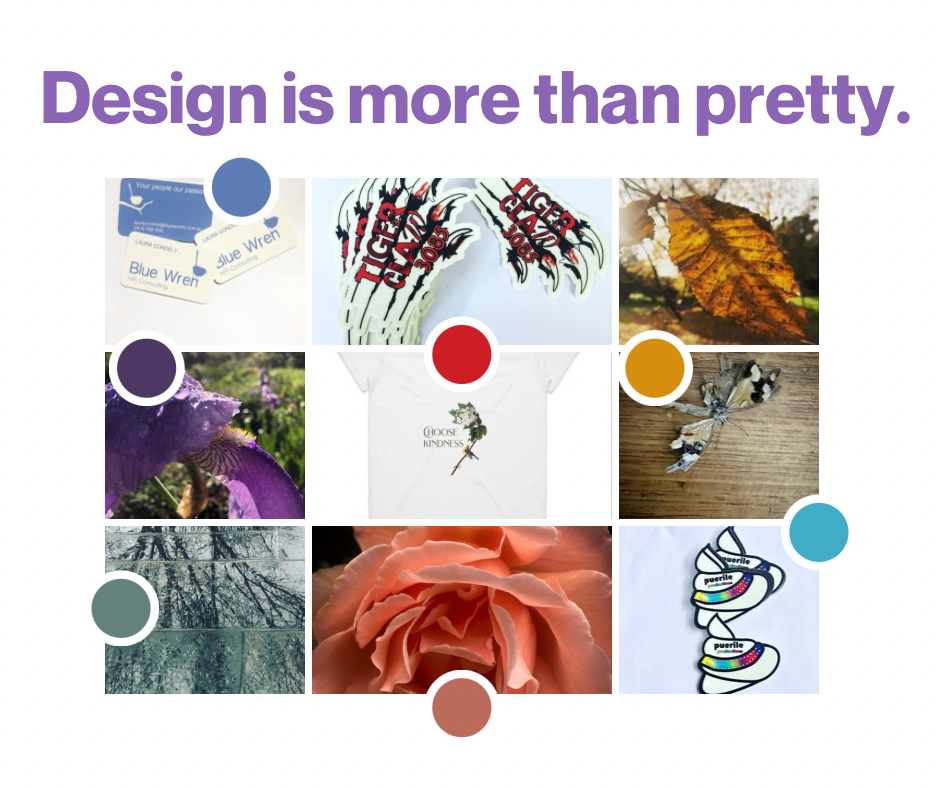
Design Isn’t About Making Something Pretty
Design is about solving a problem.
It’s about:
- making sure the right people look at the right thing at the right time
- communicating your value clearly and confidently
- building trust before you’ve even said a word
It’s about knowing hierarchy, alignment, spacing, tone, legibility, consistency, accessibility, colour psychology, brand strategy — and about a hundred other things that quietly influence how people feel about your business.
You might not notice when it’s right.
But you definitely feel it when it’s wrong.
What You’re Really Paying For
When you hire someone like me, you’re not just getting a flyer or a post or a business card. You’re getting:
- A consistent visual identity that builds trust
- A clear, thoughtful layout that leads the eye where it needs to go
- Colours and typography that suit your brand voice and values
- A toolkit you can actually use again (if we’re making you Canva templates)
- Peace of mind that you’re not winging it and hoping for the best
Most importantly you’re getting something fit for purpose — not just something that fills a space.
What If You Do Want to DIY It?
Great. I’m not precious about that. I help people do just that.
If you’re in the early stages, on a tight budget, or you enjoy doing it yourself — I get it.
However instead of throwing together bits and pieces that might clash down the track, I can set you up with:
- custom Canva templates tailored to your business
- a simple visual system that keeps you consistent
- guidance on how to use it all properly, so things don’t fall apart every time you tweak a heading
That way, you’re not starting from scratch.
You’re starting from strategy which is the all time best.

- If you have developed your own logo we do offer a “Is this Logo Ok Check” service

The Bottom Line
It’s not about Canva. Or Adobe. Or Affinity. Or A.I. Or whatever tool is trending next week.
It’s about whether what you’re making works.
If it connects with your audience, builds trust, and does its job — great. If it looks good but creates confusion or undermines your credibility — that’s a problem.
So whether you want something built from scratch, or you want to be set up with a practical toolkit that you can use again and again, I’m here for that.

Pingback: Analysing a logo rebrand- Ribena - rawmarrowblog
Comments are closed.